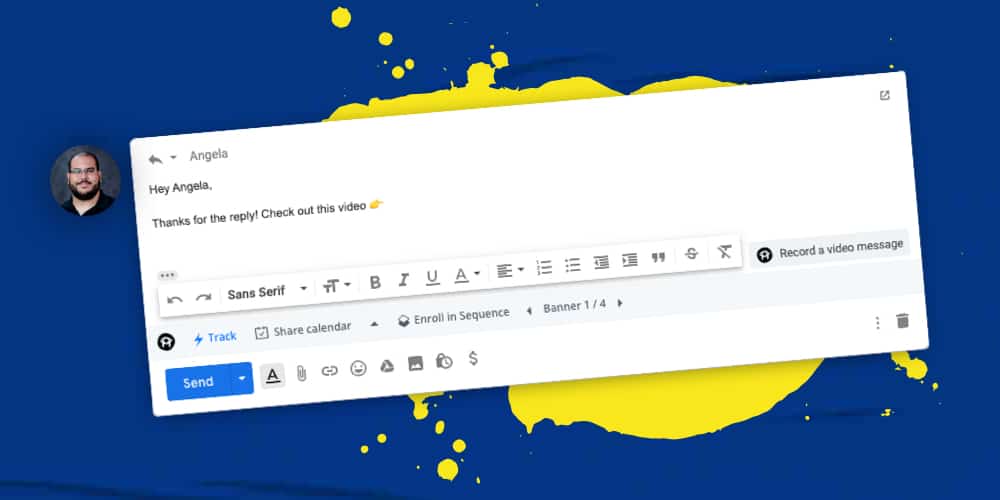
Email runs the world.
And over the years, there have been so many attempts to replace it.
Slack has done a great job of reducing the number of emails that get sent internally. Texting is becoming more and more popular as a way to communicate externally.
While there’s a time and place for real-time communication, it’s not always the best option.
Email is the best channel for things that aren’t necessarily time-sensitive.
However, it’s not even close to perfect. We still have to deal with long, painful email threads that often turn into unnecessary meetings.
But everyone still seems to use it.
So instead of trying to replace email, maybe we should be trying to make it more effective ?
And one of the best ways to do that is to combine email with video.
Think about it.
A customer asks you a hard question that requires a complex answer. Reply with a video.
You’re stuck on a long email thread. Reply with a video.
You can’t get a live meeting on the schedule but need to provide an answer to a prospect. Reply with a video.
Maybe you realize you’re wasting more time trying to tell instead of show. Reply with a video.
You reached out to a prospect but haven’t gotten a response yet. Reply with a video.
You think you’re getting ghosted by a lead that was warm. Reply with a video.
It just makes sense.
And to make this as easy as possible…
I’m happy to announce that you can now record Drift Videos right from Gmail.
Like this?
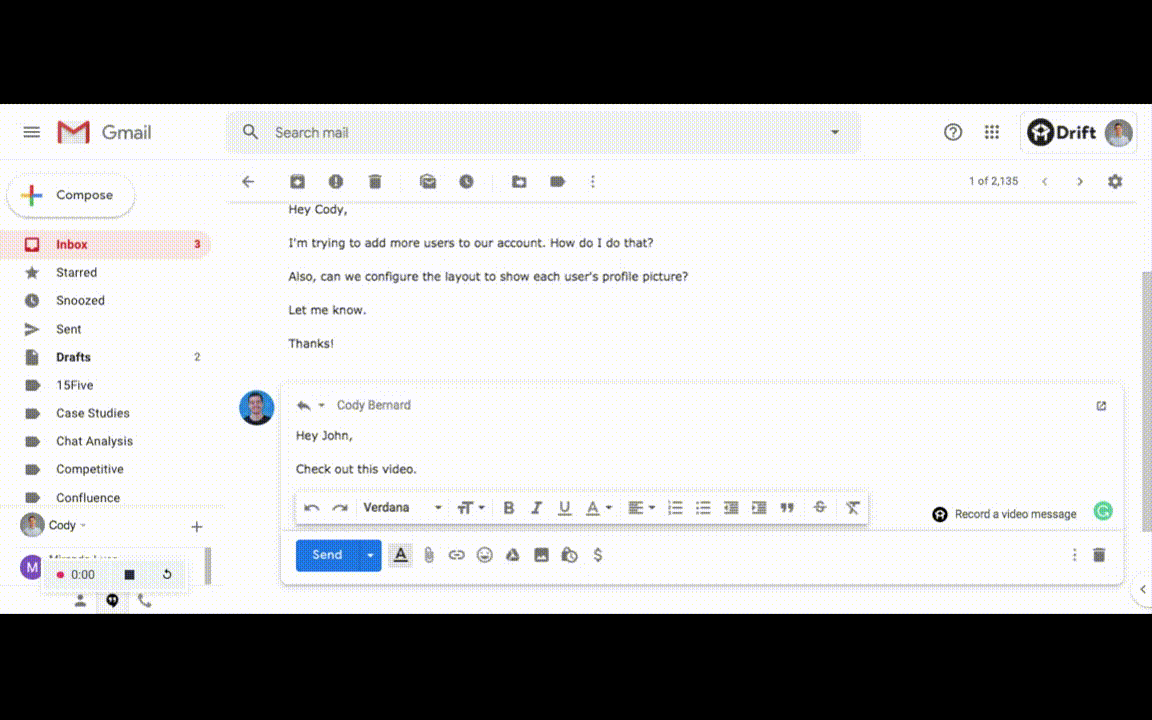
Need some ideas for how to get started? Here are a few ways to use Drift Video and Gmail to supercharge your emails.
Answer Customer Questions Faster With Video
If you’re in a customer-facing role, you’re constantly in meetings or responding to emails.
You’re onboarding new customers, managing a book of business, or helping users get the most out of their platform.
Time is always your #1 challenge.
And when customers ask complex questions, it takes a TON of time to respond.
This was the case for Erin, client success lead at Mongoose Research.
But Erin found a secret weapon that cuts unnecessary meetings and eliminates frustratingly long email threads by letting her show the answer quickly.
Her secret: answering customer questions with Drift Video.
Erin says that recording a quick video is more efficient when answering a complex question like “how do I update user access in the platform?”
Before, these questions would require a meeting or a long email. Now, she can give a clear and complete answer in less than five minutes.
Check out this example ?
So next time a customer sends you a question over email, save yourself some time and reply back with a video.
Save Time On Your Meeting Follow Up With A Video Recap
You know the drill. You get off a call with a customer and go straight into your post-meeting routine. The checklist looks something like this ?
You review the notes you took down on your notepad or laptop. Then you go and update your CRM to make sure it’s logged on the account. Then, you begin typing up a long follow-up email that *might* get read.
But the problem is that this process takes a ton of time and your customer can easily lose track of your message in a sea of similar emails.
Try replacing that process with video. It will help you land your message and make it easy for your customer to share with their team.
Check out this example ?
So next time you’re sending a meeting recap email, save yourself the hassle and reply back with a video.







