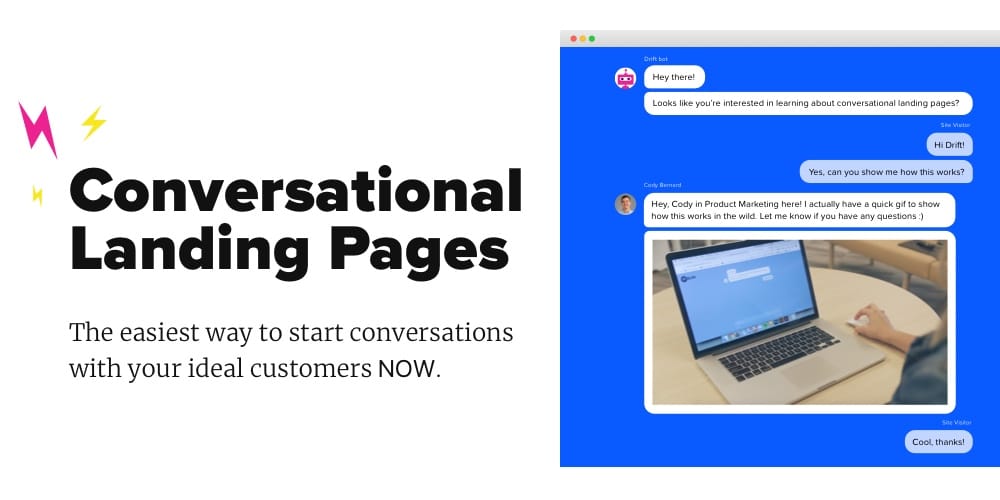On the first Tuesday of every month we typically launch a new product that helps you book more meetings, create faster pipeline or have more conversations with your buyers.
But keeping your data safe is our top priority.
That’s why today we’re introducing Single Sign-On, so you can increase your team’s productivity while keeping your data secure.
Managing access control to your data shouldn’t be a challenge, it should be easy. Services like Okta, OneLogin and Azure help you sleep better at night because they give you a single, central directory for account access while making it easy to add or remove users as needed.
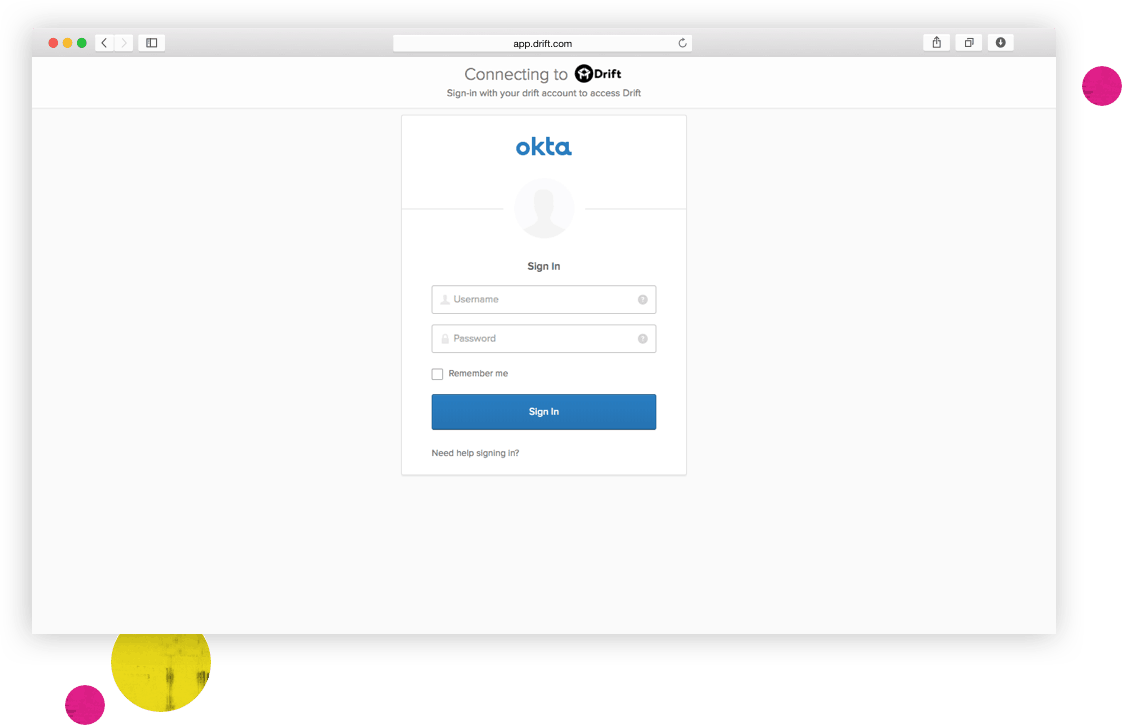
And we’re proud to announce Drift now integrates with any SAML 2.0 or SCIM compliant identity provider, including the three services mentioned above.
“SSO gives us a centralized way to manage user access and control, which makes it so much easier to enforce two-factor authentication, restrict access to sensitive information, and improve security across the board. And our employees love it because it means one less password to remember,” explained Juan Montemayor, Director of Software Development for Mailgun, a Drift customer that has already enabled SSO in Drift.
Add Users To Your Drift Account In Just A Few Clicks
Single sign-on doesn’t just mean better security, it also gives you better account access management. Because your entire team is in one central directory, like Okta, you can give your team access to Drift in just a few clicks.
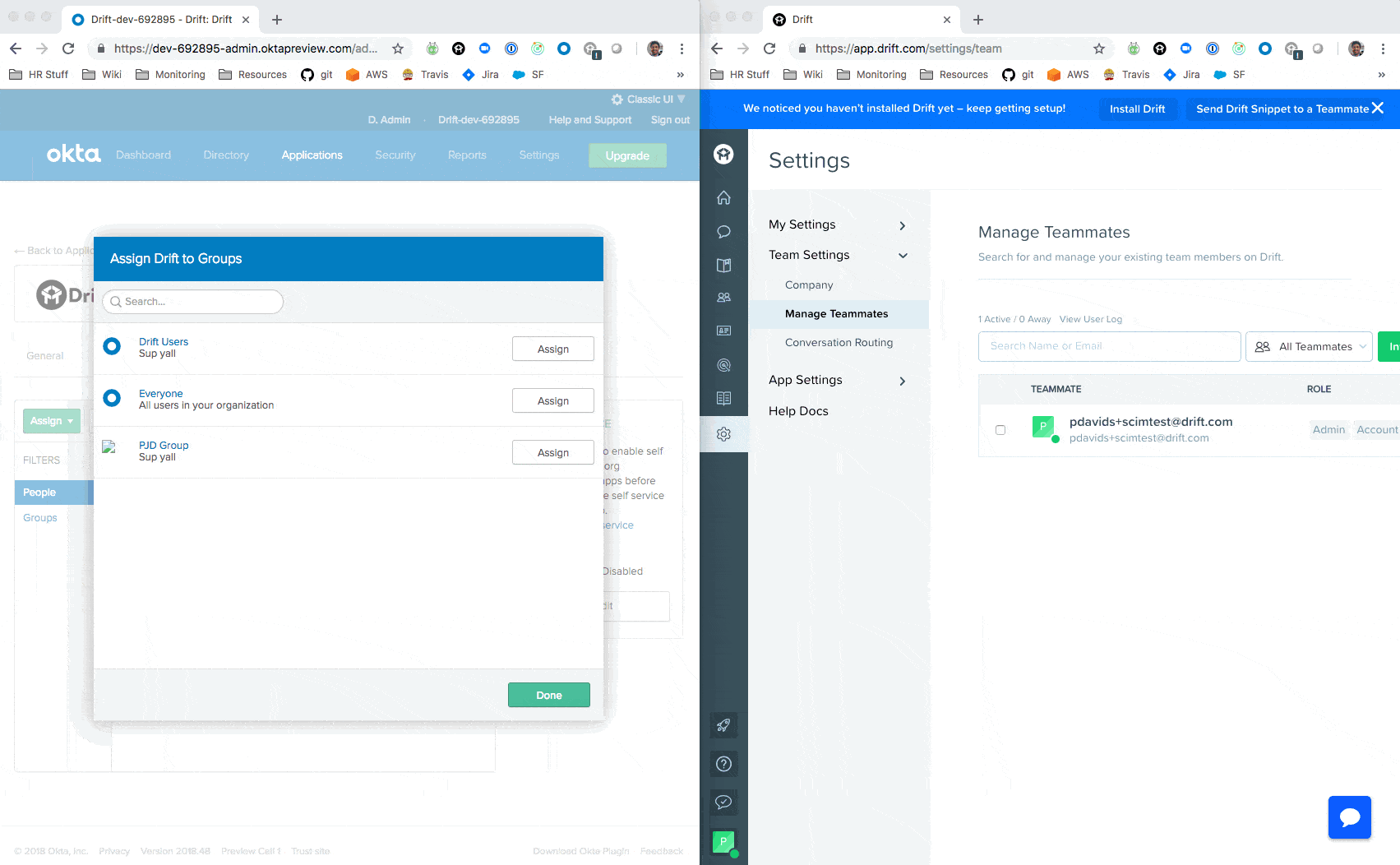
How To Setup Single Sign-On in Drift
Single Sign-On is available to Drift’s enterprise customers (if you’re unsure if you have access to it, contact us). For customers using an identity provider like Okta, OneLogin, or Azure, you can enable Single Sign-On today.
To set up Single Sign-On in Drift, navigate to Settings > App Settings > Authentication.
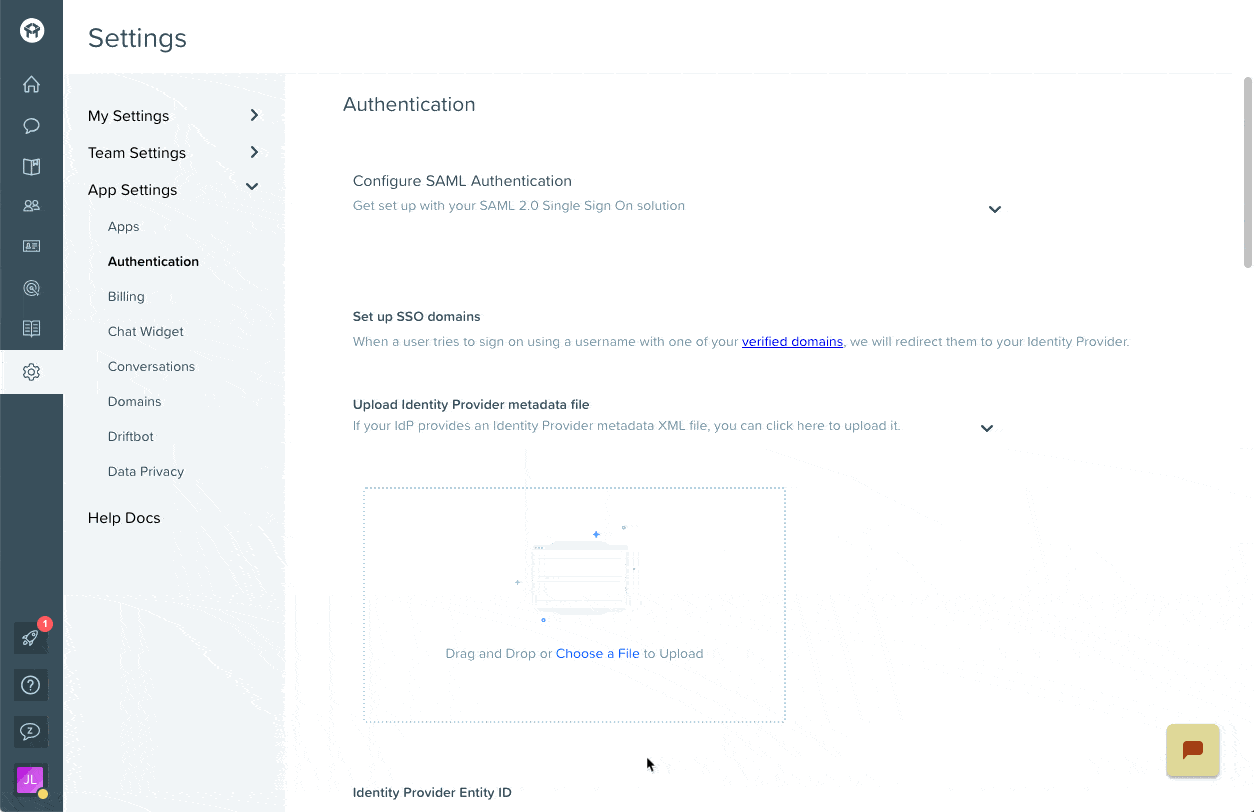
If your Identity Provider provides a metadata XML file, you can click to upload it.

Doing so will automatically pull in your entity ID and Redirect Endpoint. But you can also add that information manually if your identity provider does not provide a metadata XML file.
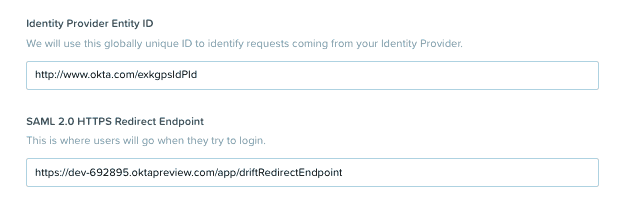
And if you’re the owner of your company’s Drift account, you’ll want to turn SSO off for yourself during setup until you’re certain SAML is properly set up (so you don’t lock yourself out of your account).
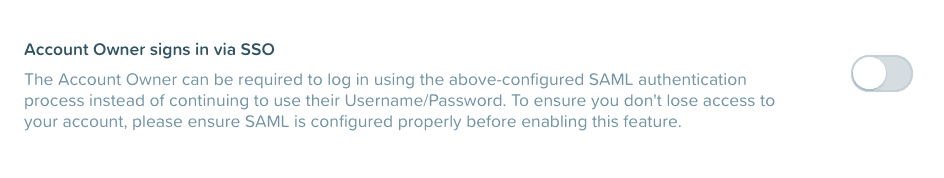
Before you can use SSO however, you’ll need to verify your domain within Drift. To verify your domain visit Settings > App Settings > Domains. You can verify your domain either through HTTPS or DNS.
Once you have Single Sign-On enabled, your team will log in with their single login credentials.
If you want more information about setting up your SSO in Drift, you can read this help doc.
Here’s What Else We Launched This Past Month
In the month of November, we also made some important updates to Drift in addition to Single Sign-On, including:
- Keyword Suggestions: Now Drift will automatically suggest keywords to include to make your bot more conversational
- Bulk Close: You can bulk close conversations in Drift
- Improvements to our Segment Builder: You can create Segments of contacts in Drift that include and/or logic based on contact attributed, Playbook behavior or other events.